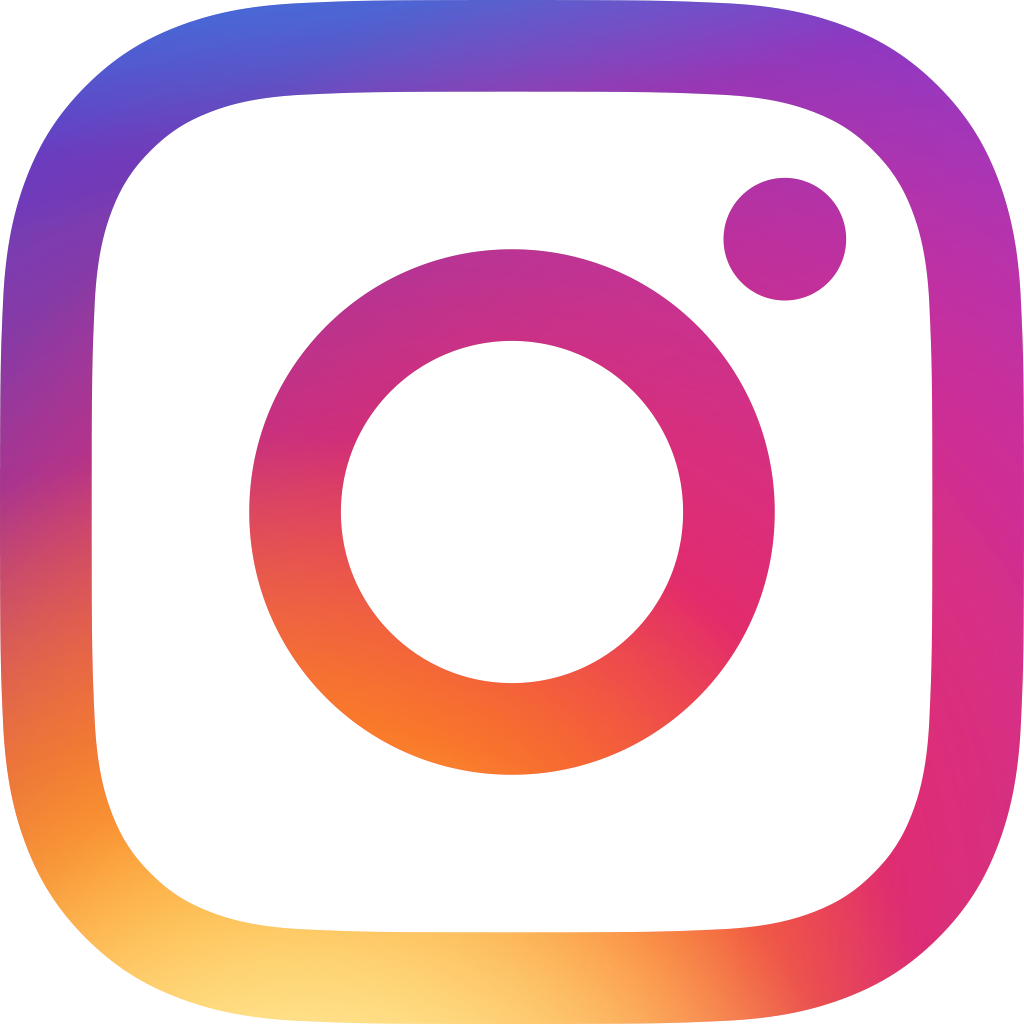Excel Catastrophe 3: The Forsaken Wrong Data
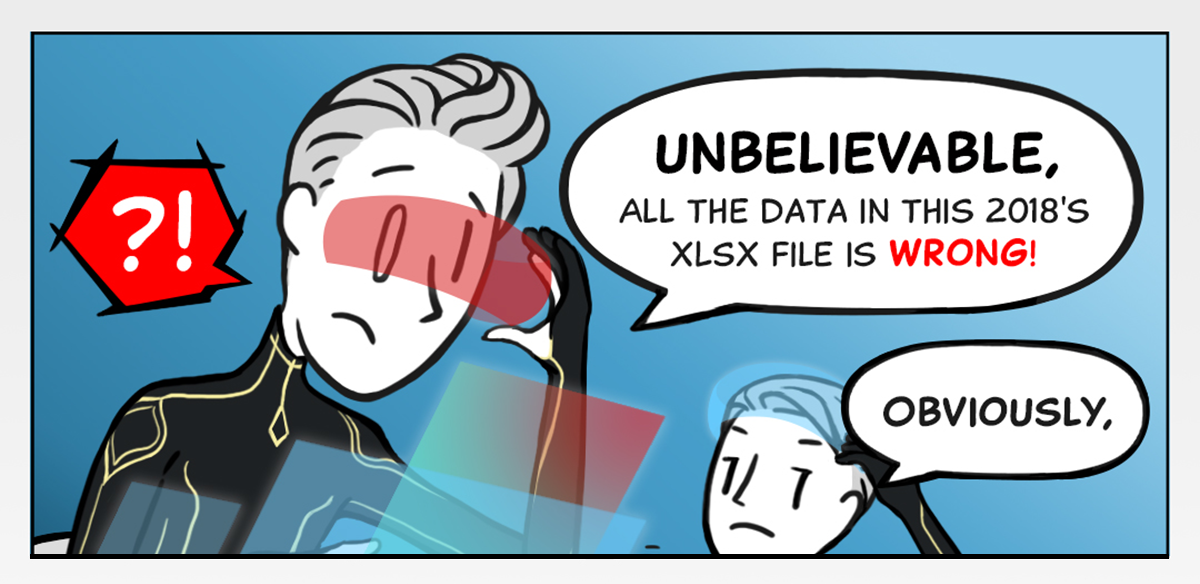
Gosh! Who changed the file, and when was it changed?
It is common to overwrite data in a shared sheet when cooperating with your colleagues. We ourselves can even unknowingly overwrite the right file with wrong data sometimes.
If you are lucky, you may notice the wrong data before it turns into a tragedy. However, you will need a lot more luck finding the original file that has the correct data. This means that some data in your Excel files might be wrong forever!
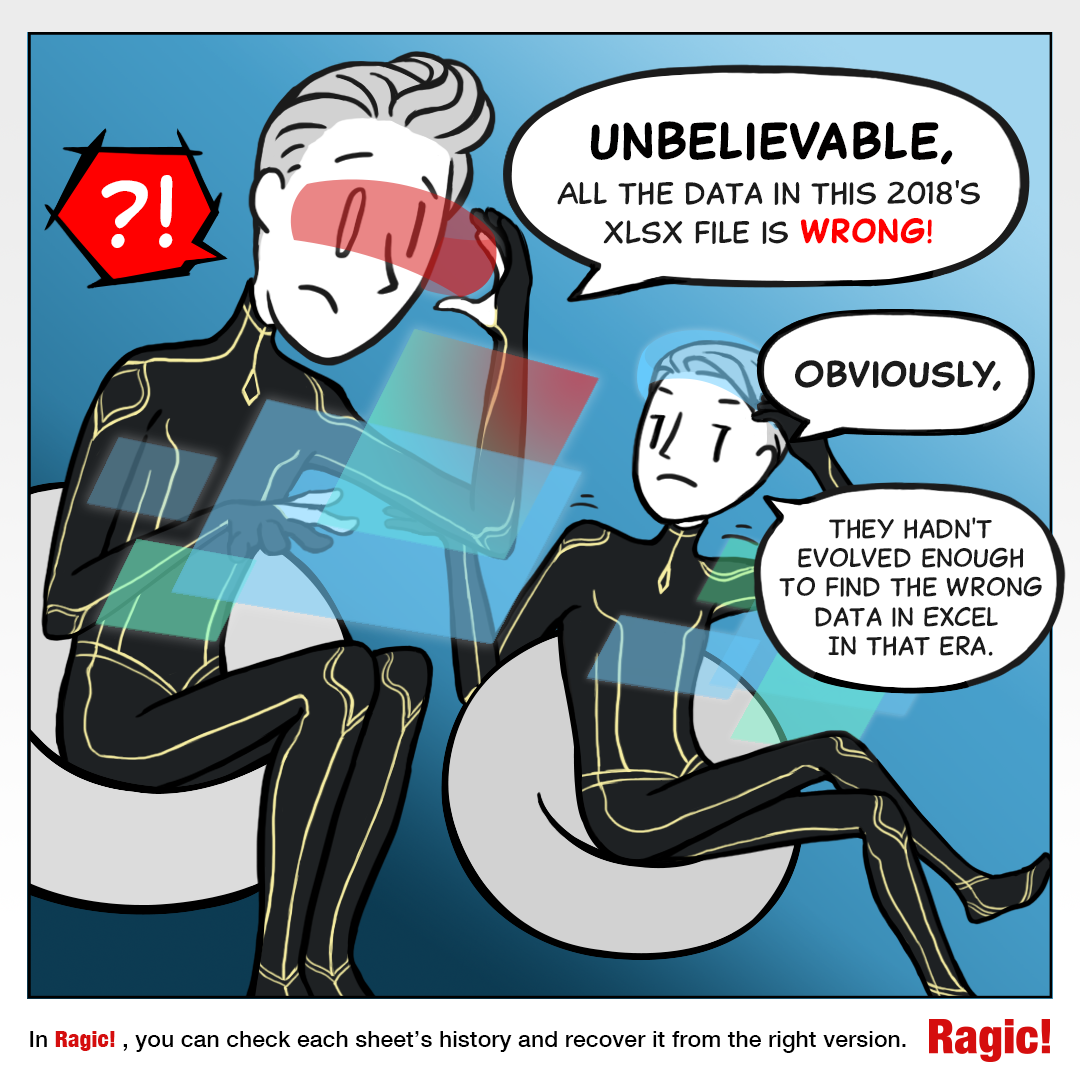
Frankly, human beings make mistakes intentionally or accidentally. In order to improve the quality of work, it is necessary to be able to keep backups of your file and restore it from different versions, and also know who and when the data are edited or created.
In Ragic, every sheet’s history is clear to read and also includes who edited the fields at when simply by checking the field’s history. There are also automatic backups for you to restore to a previous version of your database. With Ragic, you can easily find your incorrect data and change them instead of discovering them with luck.
Give up the old days which you wasted much time in digging the recycle bin desperately, just embrace a better way of work with Ragic today.
Category: Data Drama > Excel Catastrophe